Buick Encore: AM-FM Radio (8 Inch Screen) / Infotainment System Settings
Touch the Radio icon on the infotainment display to access broadcast sources.
Touch the Menu icon on the infotainment display to display the following menus:
Tone Settings:
- Bass, Midrange, Treble, or Surround, if equipped: Touch + or – to adjust.
- Balance: Touch
 or
or
 for more sound
from the left or right speakers. The
middle position balances the sound
between the left and right speakers.
for more sound
from the left or right speakers. The
middle position balances the sound
between the left and right speakers. - Fade: Touch
 or
or
 for more sound
from the front or rear speakers. The
middle position balances the sound
between the front and rear speakers.
for more sound
from the front or rear speakers. The
middle position balances the sound
between the front and rear speakers.
DSP Modes (If Equipped):
- Bose Centerpoint surround sound system
has four DSP modes including:
- Normal: Adjusts the audio to provide the best sound for all seating positions.
- Driver: Adjusts the audio to provide the best sound for the driver.
- Rear: Adjusts the audio to provide the best sound for the rear seat occupants.
- Centerpoint: Turns on Bose Centerpoint surround technology. This setting creates a surround sound from nearly any audio source; existing stereo, and MP3 players. For more information on Bose Centerpoint surround technology, see www.boseautomotive.com.
Categories : Touch Categories under the Audio menu to access the categories list for AM or FM. The list contains names associated with the AM and FM stations.
Touch a category name to display a list of stations for that category. Selecting a station from the list will tune the radio to that station and return the display to Now Playing.
EQ : If equipped with a Bose sound system, the Equalizer settings are selected through the tone settings menu. Touch the left or right arrows to cycle through the EQ options. The available choices are Manual and Talk.
Auto Volume (If Equipped) : This feature
adjusts the volume based on vehicle speed.
The options are Off, Low, Medium - Low,
Medium, Medium - High, or High. Press
 BACK or
BACK or  BACK on the center stack or
touch the Back icon on the infotainment
display to go back to the previous menu.
BACK on the center stack or
touch the Back icon on the infotainment
display to go back to the previous menu.
Bose AudioPilot Noise Compensation
Technology (If Equipped) : This feature
adjusts the volume based on the noise in
the vehicle and speed. When turned on,
AudioPilot detects noise and vehicle speed
to continuously adjust the audio signal so
that music will sound the same at a set
volume level. This feature is most effective
at lower radio volume settings where
background noise can affect how well the
music is being played. See
www.boseautomotive.com. This feature can
be turned on or off. Press  BACK or
BACK or
 BACK on the center stack or touch the Back
icon on the infotainment display to go back
to the previous menu.
BACK on the center stack or touch the Back
icon on the infotainment display to go back
to the previous menu.
HD Radio (If Equipped) : For AM, FM, and SXM (if equipped), touch to turn HD Radio (if equipped) reception on or off. Touch the Back icon on the infotainment display to go back to the previous menu.
Update Station List : For AM, FM, and SXM (if equipped), touch to update the station list. Touch the Back icon on the infotainment display to go back to the previous menu.
 Playing the Radio
Playing the Radio
While on the audio main page the available
sources are: AM, FM, SXM, if equipped,
MyMedia, USB, Bluetooth, and AUX Input.
Touch Audio on the Home Page to access
Radio on the infotainment display to
scroll through AM, FM, and SXM (if
equipped)...
 Finding a Station
Finding a Station
Seeking a Station
Pressg, or
on the center stack
to search for the previous or next strongest
station.
Tuning a Station
Touch the TUNE icon on the infotainment
display to switch to Direct Tune...
Other information:
Buick Encore 2020-2026 Owner's Manual: Windshield Replacement
Driver Assistance Systems When a windshield replacement is needed and the vehicle is equipped with a front-looking camera sensor for the Driver Assistance Systems, the windshield must be installed according to GM specifications for these systems to work properly...
Buick Encore 2020-2026 Owner's Manual: Drive Systems
All-Wheel Drive If equipped, this feature transfers engine power, as required, to all four wheels. It is fully automatic, and adjusts itself as needed for road conditions. When using a compact spare tire on an All-Wheel Drive (AWD) vehicle, the system automatically detects the compact spare and disables AWD to protect the system...
Categories
- Manuals Home
- Buick Encore Owners Manual
- Buick Encore Service Manual
- Engine Overheating
- Prohibited Fuels
- Tire Changing
- New on site
- Most important about car
Vehicle Alarm System
If equipped with an anti-theft alarm system, the indicator light, on the instrument panel near the windshield, shows the status of the system.
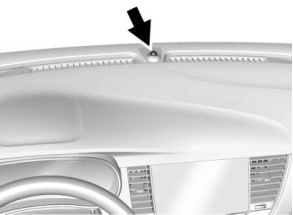
Off : Alarm system is disarmed.
On Solid : Vehicle is secured during the delay to arm the system.
Fast Flast : Vehicle is unsecured. A door, the liftgate, or the hood is open.
