Buick Encore: AM-FM Radio (8 Inch Screen) / Playing the Radio
Buick Encore 2020-2026 Owner's Manual / Infotainment System / Radio / AM-FM Radio (8 Inch Screen) / Playing the Radio
While on the audio main page the available sources are: AM, FM, SXM, if equipped, MyMedia, USB, Bluetooth, and AUX Input.
- Touch Audio on the Home Page to access Radio on the infotainment display to scroll through AM, FM, and SXM (if equipped).
- Touch the Audio icon on the Home Page to access Media on the infotainment display to scroll through MyMedia, USB, Bluetooth, and AUX Input.
 Infotainment System Settings
Infotainment System Settings
Touch the Radio icon on the infotainment
display to access broadcast sources.
Touch the Menu icon on the infotainment
display to display the following menus:
Tone Settings:
Bass, Midrange, Treble, or Surround,
if equipped: Touch + or – to adjust...
Other information:
Buick Encore 2020-2026 Owner's Manual: Electrical System Overload
The vehicle has fuses and circuit breakers to protect against an electrical system overload. When the current electrical load is too heavy, the circuit breaker opens and closes, protecting the circuit until the current load returns to normal or the problem is fixed...
Buick Encore 2020-2026 Owner's Manual: Infotainment System
The infotainment system is controlled by using the infotainment display, the controls on the center stack, steering wheel controls. Below is the 7 inch screen controls image and overview. For 8 inch screen controls, see Overview (8 Inch Screen) 0 105...
Categories
- Manuals Home
- Buick Encore Owners Manual
- Buick Encore Service Manual
- Engine Overheating
- Safety Locks
- Prohibited Fuels
- New on site
- Most important about car
Seat Adjustment
Warning
You can lose control of the vehicle if you try to adjust a driver seat while the vehicle is moving. Adjust the driver seat only when the vehicle is not moving.
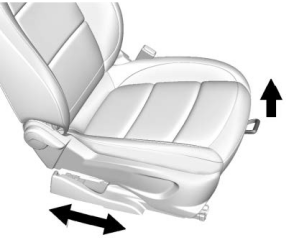
Copyright © 2026 www.buencore.com

