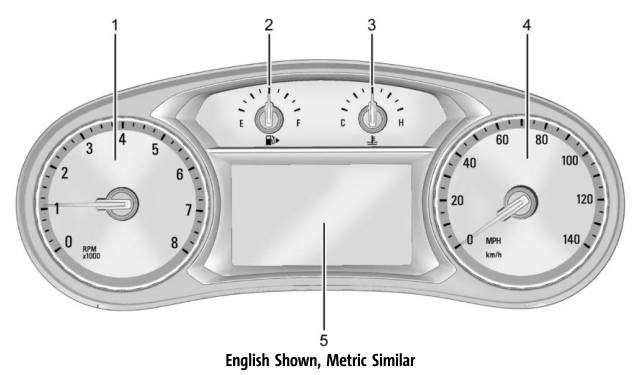Buick Encore: AM-FM Radio (8 Inch Screen) / Finding a Station
Seeking a Station
Pressg,  or
or
 on the center stack
to search for the previous or next strongest
station.
on the center stack
to search for the previous or next strongest
station.
Tuning a Station
Touch the TUNE icon on the infotainment display to switch to Direct Tune. Touch the left or right arrow to manually search for a station.
Direct Tune
Access Direct Tune by touching TUNE on the infotainment display to bring up the keypad. Navigate up and down through all frequencies or directly enter a station using the keypad. When a new station is entered, the information about that station displays on the right side. This information will update with each new valid frequency tuned.
The keypad will gray out entries that do not contribute to a valid frequency and will automatically place a decimal point within the frequency number.
A valid station will automatically tune to the new frequency but not close the Direct Tune window. Touch the Back icon on the infotainment display or touch Exit to close the Direct Tune window.
The tune arrows on the right side of the Direct Tune display tunes through the complete station list one station step at a time per touch. A touch and hold advances 10 frequency steps per second.
Touch (X) to delete one number at a time. Touch and hold (X) to delete all numbers.
In AM-FM modes, touch the left or right arrows on the infotainment display for the radio to go to the next or previous strong station. Touch Direct Tune to advance to the next or previous frequency step in AM or FM mode or directly enter or tune to the frequency on the keypad.
HD radio multicast stations cannot be tuned directly through the Direct Tune feature. Only the analog or HD1 station can use that feature. Use the TUNE icon on the infotainment display to adjust to the multicast stations.
 Infotainment System Settings
Infotainment System Settings
Touch the Radio icon on the infotainment
display to access broadcast sources.
Touch the Menu icon on the infotainment
display to display the following menus:
Tone Settings:
Bass, Midrange, Treble, or Surround,
if equipped: Touch + or – to adjust...
 AM-FM Categories
AM-FM Categories
AM-FM Categories are available under the
AM and FM audio menu. Touch AM-FM
Categories to gain access to the AM and FM
Categories list.
The categories list contains category names
associated with AM-FM stations...
Other information:
Buick Encore 2020-2026 Owner's Manual: Oil Life
This display shows an estimate of the oil's remaining useful life. If OIL LIFE 99% REMAINING is displayed, that means 99% of the current oil life remains. When the remaining oil life is low, the CHANGE ENGINE OIL SOON message will appear on the display...
Buick Encore 2020-2026 Owner's Manual: Driver Assistance Systems
This vehicle may have features that work together to help avoid crashes or reduce crash damage while driving, backing, and parking. Read this entire section before using these systems. Warning Do not rely on the Driver Assistance Systems. These systems do not replace the need for paying attention and driving safely...
Categories
- Manuals Home
- Buick Encore Owners Manual
- Buick Encore Service Manual
- Engine Oil
- Prohibited Fuels
- Engine Overheating
- New on site
- Most important about car
Instrument Cluster