Buick Encore: Bluetooth (Pairing and Using the Phone for 8 Inch Screen) / Accepting or Declining a Call
Buick Encore 2020-2026 Owner's Manual / Infotainment System / Phone / Bluetooth (Pairing and Using the Phone for 8 Inch Screen) / Accepting or Declining a Call
When an incoming call is received, the infotainment system mutes and a ring tone is heard in the vehicle.
Accepting a Call
To accept a call:
- Press
 on the steering wheel
controls.
on the steering wheel
controls. - Touch Answer on the infotainment display.
Declining a Call
To decline a call:
- Press
 on the steering wheel
controls.
on the steering wheel
controls. - Touch Ignore on the infotainment display.
 Making a Call Using Contacts and Recent Calls
Making a Call Using Contacts and Recent Calls
Calls can be made through the Bluetooth
system using personal cell phone contact
information for all phones that support the
Phone Book feature. Become familiar with
the phone settings and operation...
 Call Waiting
Call Waiting
Call waiting must be supported on the
Bluetooth phone and enabled by the
wireless service carrier to work.
Accepting a Call
To accept a call-waiting call:
Press on the steering wheel
controls...
Other information:
Buick Encore 2020-2026 Owner's Manual: Airbag Readiness Light
This light shows if there is an electrical problem with the airbag system. It is located in the instrument cluster. The system check includes the airbag sensor(s), the passenger sensing system (if equipped), the pretensioners, the airbag modules, the wiring, and the crash sensing and diagnostic module...
Buick Encore 2020-2026 Owner's Manual: Winter Driving
Driving on Snow or Ice Snow or ice between the tires and the road creates less traction or grip, so drive carefully. Wet ice can occur at about 0 °C (32 °F) when freezing rain begins to fall. Avoid driving on wet ice or in freezing rain until roads can be treated...
Categories
- Manuals Home
- Buick Encore Owners Manual
- Buick Encore Service Manual
- Vehicle Alarm System
- Manual Mode
- Engine Oil
- New on site
- Most important about car
Sun Visors
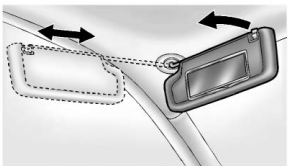
Pull the sun visor down to block glare. If equipped, detach the sun visor from the center mount to pivot to the side window or to extend along the rod.
If equipped, there is a lighted mirror on the sun visor. Lift the cover to open.
Copyright © 2026 www.buencore.com
