Buick Encore: Bluetooth (Pairing and Using the Phone for 8 Inch Screen) / Call Waiting
Call waiting must be supported on the Bluetooth phone and enabled by the wireless service carrier to work.
Accepting a Call
To accept a call-waiting call:
- Press
 on the steering wheel
controls.
on the steering wheel
controls. - Touch Switch on the infotainment display.
Declining a Call
To decline a call-waiting call:
- Press
 on the steering wheel
controls.
on the steering wheel
controls. - Touch Ignore on the infotainment display.
Switching Between Calls (Call Waiting Calls Only)
To switch between calls, touch Phone on the Home Page to display “Call View.” While in Call View, touch the call information of the call on hold to change calls.
 Accepting or Declining a Call
Accepting or Declining a Call
When an incoming call is received, the
infotainment system mutes and a ring tone
is heard in the vehicle.
Accepting a Call
To accept a call:
Press on the steering wheel
controls...
 Three-Way Calling
Three-Way Calling
Three-way calling must be supported on the
Bluetooth phone and enabled by the
wireless service carrier to work.
To start a three-way call while in a
current call:
In the Call View, touch Add to add another call...
Other information:
Buick Encore 2020-2026 Owner's Manual: Brake Fluid
The brake master cylinder reservoir is filled with GM approved DOT 4 brake fluid as indicated on the reservoir cap. See Engine Compartment Overview for the location of the reservoir. Checking Brake Fluid With the vehicle in P (Park) on a level surface, the brake fluid level should be between the minimum and maximum marks on the brake fluid reservoir...
Buick Encore 2020-2026 Owner's Manual: Additional Storage Features
Cargo Cover Warning An unsecured cargo cover could strike people in a sudden stop or turn, or in a crash. Store the cargo cover securely or remove it from the vehicle. Warning Do not place objects on the cargo cover. Sudden stops or turns can cause objects to be thrown in the vehicle...
Categories
- Manuals Home
- Buick Encore Owners Manual
- Buick Encore Service Manual
- Safety Locks
- Power Outlets
- Lower Anchors and Tethers for Children (LATCH System)
- New on site
- Most important about car
Exterior Lamp Controls
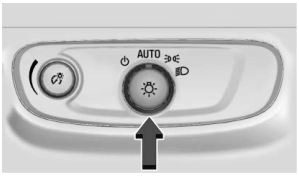
The exterior lamp control is on the instrument panel to the left of the steering column.
There are four positions:
 : Turns the exterior lamps off
and
deactivates the AUTO mode. Turn
: Turns the exterior lamps off
and
deactivates the AUTO mode. Turn  again
to reactivate the AUTO mode.
again
to reactivate the AUTO mode.
Copyright © 2026 www.buencore.com
