Buick Encore: Driver Information Center (DIC) / DIC Operation and Displays
The DIC has different displays which can be accessed by using the DIC buttons on the turn signal lever. The DIC displays trip, fuel, and vehicle system information, and warning messages if a system problem is detected.
The bottom of the DIC display shows the position of the shift lever and the odometer. It may also show the direction the vehicle is driving.
In cold weather the DIC display may change slowly. This is normal and will move more quickly as the vehicle's interior temperature rises.
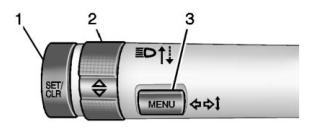
Use the controls to open and scroll through the different items and displays.
SET/CLR : Press to set or clear the menu item displayed.
 : Turn the band to scroll
through the
items in each menu.
: Turn the band to scroll
through the
items in each menu.
MENU : Press to display the Trip/Fuel Menu and the Vehicle Information Menu. This button is also used to return to or exit the last screen displayed on the DIC.
 Driver Information Center (DIC)
Driver Information Center (DIC)
The Driver Information Center (DIC) displays
information about the vehicle. It also
displays warning messages if a system
problem is detected. See Vehicle Messages...
 DIC Info Page Options
DIC Info Page Options
The info pages on the DIC can be turned on
or off through the Options app.
Press MENU to access the cluster
applications.
Use to scroll to the
Options menu
and press SET/CLR...
Other information:
Buick Encore 2020-2026 Owner's Manual: Brake System Warning Light
This light should come on briefly when the vehicle is turned on. If it does not come on then, have it fixed so it will be ready to warn you if there is a problem. When the vehicle is on, the brake system warning light also comes on when the parking brake is set...
Buick Encore 2020-2026 Owner's Manual: Headlamp High/Low-Beam Changer
: Push the turn signal lever away from you and release, to turn the high beams on. To return to low beams, push the lever again or pull it toward you and release. This indicator light turns on in the instrument cluster when the high-beam headlamps are on...
Categories
- Manuals Home
- Buick Encore Owners Manual
- Buick Encore Service Manual
- Tire Changing
- Lower Anchors and Tethers for Children (LATCH System)
- Jump Starting
- New on site
- Most important about car
Exterior Lamp Controls
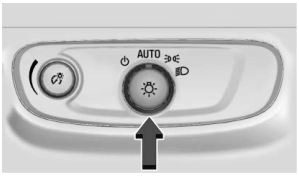
The exterior lamp control is on the instrument panel to the left of the steering column.
There are four positions:
 : Turns the exterior lamps off
and
deactivates the AUTO mode. Turn
: Turns the exterior lamps off
and
deactivates the AUTO mode. Turn  again
to reactivate the AUTO mode.
again
to reactivate the AUTO mode.
