Buick Encore: Phone / Text Messaging (8 Inch Screen)
If equipped, the infotainment system may allow text messages to be received and replied to. Received messages can also be read aloud.
Before using the text messaging feature, check to see if the phone is compatible.
To view compatible phones in U.S., see my.buick.com.
Text Menu
Inbox : Touch to display incoming messages.
To view a message, touch the name of the
sender. Touch  to listen to the text
message. Press
to listen to the text
message. Press  BACK on the center
stack
or touch the Back icon on the infotainment
display to go back to the previous menu.
BACK on the center
stack
or touch the Back icon on the infotainment
display to go back to the previous menu.
Settings : See “Text Settings” later in this section.
Reply : Touch to reply using a predefined text message. See “Text Settings.”
Call : Touch to place a call to the sender of the text message.
Viewing a Text Message
While viewing a text message:
- Touch Reply to reply using a predefined text message.
- Touch Call to place a call to the sender of the text message.
Viewing Sender Information
If equipped, touch the name of the sender to view sender information if this information matches contact information already stored.
Select a Predefined Message : Touch to select from a set of quick messages. Touch the message to send.
Predefined Messages
These are short text messages that can be used to send so responses will not have to be typed.
The messages can be deleted or a new message can be added.
To add a new message:
- Touch Text Settings, then touch Manage Predefined Messages.
- While in the predefined messages list view, select Add New Predefined Message and a keyboard displays.
- Type a new message and touch NEW
MSG when done to add the message.
Press
 BACK on the center stack
or
touch the Back icon on the infotainment
display to go back to the predefined
messages list. Touch
BACK on the center stack
or
touch the Back icon on the infotainment
display to go back to the predefined
messages list. Touch  to delete
one
character at a time.
to delete
one
character at a time.
Memory Full
This message may display if there is no more room on the phone to store messages.
Text Settings
Text Alerts : When on, this feature will display an alert when a new text message has been received. Touch to turn on or off.
Manage Predefined Messages : Touch to add, change, or delete predefined messages.
 Bluetooth (Voice Recognition for 8 Inch Screen)
Bluetooth (Voice Recognition for 8 Inch Screen)
Using Bluetooth Voice Recognition
To use voice recognition, press g on the
steering wheel controls. Use the commands
below for the various voice features...
 Apple CarPlay and Android Auto (8 Inch Screen)
Apple CarPlay and Android Auto (8 Inch Screen)
If equipped, Android Auto and/or Apple
CarPlay capability may be available through
a compatible smartphone. If available,
PROJECTION will appear on the Home Page
of the infotainment display...
Other information:
Buick Encore 2020-2026 Owner's Manual: GM Mobility Reimbursement Program
This program is available to qualified applicants for cost reimbursement, up to certain limits, of eligible aftermarket adaptive equipment required for the vehicle, such as hand controls or a wheelchair/ scooter lift for the vehicle. To learn about the GM Mobility program, see www...
Buick Encore 2020-2026 Owner's Manual: Pairing
A Bluetooth-enabled cell phone must be paired to the Bluetooth system and then connected to the vehicle before it can be used. See the cell phone manufacturer's user guide for Bluetooth functions before pairing the cell phone. Pairing Information A Bluetooth phone with music capability can be paired to the vehicle as a phone and a music player at the same time...
Categories
- Manuals Home
- Buick Encore Owners Manual
- Buick Encore Service Manual
- Prohibited Fuels
- Manual Mode
- Safety Locks
- New on site
- Most important about car
Steering Wheel Adjustment
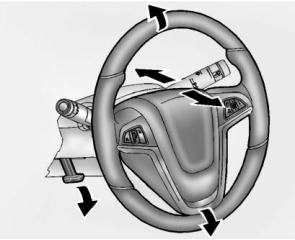
To adjust the steering wheel:
Pull the lever down. Move the steering wheel up or down. Pull or push the steering wheel closer or away from you. Lift the lever up to lock the steering wheel in place.