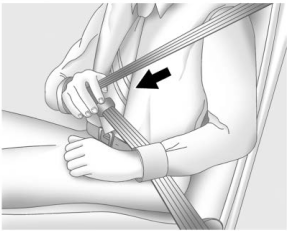Buick Encore: Keys and Locks / Programming Transmitters to the Vehicle
Only RKE transmitters programmed to the vehicle will work. If a transmitter is lost or stolen, a replacement can be purchased and programmed through your dealer. The vehicle can be reprogrammed so that lost or stolen transmitters no longer work. Any remaining transmitters will need to be reprogrammed. Each vehicle can have up to eight transmitters matched to it.
Programming with Recognized Transmitters
A new transmitter can be programmed to the vehicle when there are two recognized transmitters. To program, the vehicle must be off and all of the transmitters, both currently recognized and new, must be with you.
- Remove the key from the RKE transmitter.
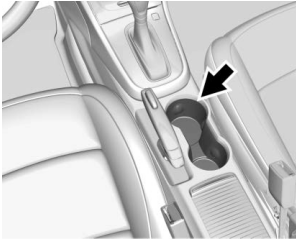
- Place the two recognized transmitters in the center console front cupholder.
- Insert the vehicle key of the new transmitter into the key lock cylinder
on the outside of the driver door and turn the key to the unlock position
five times within 10 seconds.
The DIC displays READY FOR REMOTE #2, 3, 4 or 5.
- Remove the two recognized transmitters from the cupholder.
- Place the new transmitter in the cupholder
- Press ENGINE START/STOP. When the transmitter is learned, the DIC will show that it is ready to program the next transmitter.
- Remove the transmitter from the
cupholder and press
 .
.To program additional transmitters, repeat Steps 4–6.
When all additional transmitters are programmed, press and hold ENGINE START/STOP for 10 seconds to exit programming mode.
Programming without Recognized Transmitters
If two currently recognized transmitters are not available, follow this procedure to program up to eight transmitters. This feature is not available in Canada. This procedure will take approximately 30 minutes to complete. The vehicle must be off and all of the transmitters to be programmed must be with you.
- Remove the key from the RKE transmitter.
- Insert the vehicle key of the transmitter
into the key lock cylinder on the outside
of the driver door and turn the key to
the unlock position five times within
10 seconds.
The DIC displays REMOTE LEARN PENDING, PLEASE WAIT.
- Wait for 10 minutes until the DIC
displays PRESS ENGINE START BUTTON TO
LEARN and then press ENGINE
START/STOP.
The DIC will again show REMOTE LEARN PENDING, PLEASE WAIT.
- Repeat Step 2 two additional times. After
the third time, all previously known
transmitters will no longer work with the
vehicle. Remaining transmitters can be
relearned during the next steps.
The DIC display should now show READY FOR REMOTE # 1.
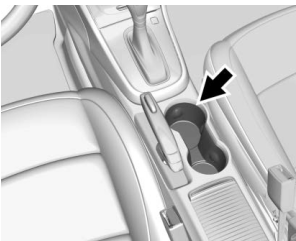
- Place the new transmitter in the front cupholder.
- Press ENGINE START/STOP. When the transmitter is learned, the DIC will show that it is ready to program the next transmitter.
- Return the key back into the transmitter.
- Remove the transmitter from the
cupholder and press
 .
.To program additional transmitters, repeat Steps 4–6.
When all additional transmitters are programmed, press and hold ENGINE START/STOP for 10 seconds to exit programming mode.
 Remote Keyless Entry (RKE) System
Remote Keyless Entry (RKE) System
See Radio Frequency Statement.
If there is a decrease in the Remote Keyless
Entry (RKE) operating range:
Check the distance. The transmitter may
be too far from the vehicle...
 Starting the Vehicle with a Low Transmitter Battery
Starting the Vehicle with a Low Transmitter Battery
Note that, for improved vehicle security, the
RKE transmitter is equipped with a motion
sensor. When starting the vehicle, if the RKE
transmitter has been idle for a while, move
the RKE transmitter slightly and try starting
the vehicle...
Other information:
Buick Encore 2020-2026 Owner's Manual: Wheel Alignment and Tire Balance
The tires and wheels were aligned and balanced at the factory to provide the longest tire life and best overall performance. Adjustments to wheel alignment and tire balancing are not necessary on a regular basis. Consider an alignment check if there is unusual tire wear or the vehicle is significantly pulling to one side or the other...
Buick Encore 2020-2026 Owner's Manual: Hood
Warning Turn the vehicle off before opening the hood. If the engine is running with the hood open, you or others could be injured. Warning Components under the hood can get hot from running the engine. To help avoid the risk of burning unprotected skin, never touch these components until they have cooled, and always use a glove or towel to avoid direct skin contact...
Categories
- Manuals Home
- Buick Encore Owners Manual
- Buick Encore Service Manual
- Engine Heater
- Power Outlets
- Maintenance Schedule
- New on site
- Most important about car
Lap-Shoulder Belt
All seating positions in the vehicle have a lap-shoulder belt.
The following instructions explain how to wear a lap-shoulder belt properly.
Adjust the seat, if the seat is adjustable, so you can sit up straight. To see how, see “Seats” in the Index.