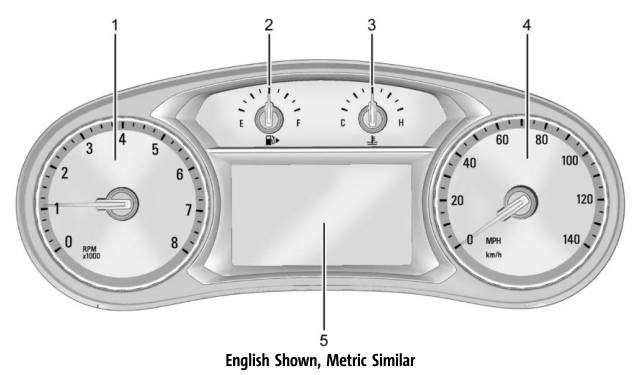Buick Encore: Bluetooth (Pairing and Using a Phone for 7 Inch Screen) / Making a Call Using Contacts and Recent Calls
Calls can be made through the Bluetooth system using personal cell phone contact information for all cell phones that support the Phone Book feature. Become familiar with the cell phone settings and operation. Verify the cell phone supports this feature.
The Contacts menu accesses the phone book stored in the cell phone.
The Recents menu accesses the recents call list from your cell phone.
To make a call using the Contacts menu:
- Touch the Phone icon on the Home Page.
- Touch Contacts.
- The Contacts list can be searched by
using the first character. Touch A-Z on
the infotainment display to scroll
through the list of names.
Touch the name to call.
- Touch the desired contact number to call.
To make a call using the Recents menu:
- Touch Phone on the Home Page.
- Touch Recents.
- Touch the name or number to call.
Making a Call Using the Keypad
To make a call by dialing the numbers:
- Touch the Phone icon on the Home Page.
- Touch Keypad and enter a phone number.
- Touch
 on the infotainment
display to
start dialing the number.
on the infotainment
display to
start dialing the number.
Searching Contacts Using the Keypad
To search for contacts using the keypad:
- Touch the Phone icon on the Home Page.
- Touch Keypad and enter partial phone
numbers or contact names using the
digits on the keypad to search.
Results will show on the right side of the display. Touch one to place a call.
Accepting or Declining a Call
When an incoming call is received, the infotainment system mutes and a ring tone is heard in the vehicle.
Accepting a Call
There are two ways to accept a call:
- Press
 on the steering wheel
controls.
on the steering wheel
controls. - Touch Answer on the infotainment display.
Declining a Call
There are two ways to decline a call:
- Press
 on the steering wheel
controls.
on the steering wheel
controls. - Touch Ignore on the infotainment display.
Call Waiting
Call waiting must be supported on the Bluetooth cell phone and enabled by the wireless service carrier to work.
Accepting a Call
Press  to answer, then touch
Switch on
the infotainment display.
to answer, then touch
Switch on
the infotainment display.
Declining a Call
Press  to decline, then touch
Ignore on
the infotainment display
to decline, then touch
Ignore on
the infotainment display
Switching Between Calls (Call Waiting Calls Only)
To switch between calls, touch Phone on the Home Page to display Call View. While in Call View, touch the call information of the call on hold to change calls.
Three-Way Calling
Three-way calling must be supported on the Bluetooth cell phone and enabled by the wireless service carrier to work.
To start a three-way call while in a current call:
- In the Call View, touch Add Call to add another call.
- Initiate the second call by selecting from Recents, Contacts, or Keypad.
- When the second call is active, touch the merge icon to conference the three-way call together.
Ending a Call
- Press
 on the steering wheel
controls.
on the steering wheel
controls. - Touch
 on the infotainment
display,
next to a call, to end only that call.
on the infotainment
display,
next to a call, to end only that call.
Dual Tone Multi-Frequency (DTMF) Tones
The in-vehicle Bluetooth system can send numbers during a call. This is used when calling a menu-driven phone system. Use the Keypad to enter the number.
 Switching to Handset or Handsfree Mode
Switching to Handset or Handsfree Mode
To switch between handset or
handsfree mode:
While the active call is hands-free, touch
the Handset option to switch to the
handset mode.The mute icon will not be available or
functional while Handset mode is active...
 Apple CarPlay and Android Auto
Apple CarPlay and Android Auto
If equipped, Android Auto and/or Apple
CarPlay capability may be available through
a compatible smartphone. If available, the
Android Auto and Apple CarPlay icons will
change from gray to color on the Home
Page of the infotainment display...
Other information:
Buick Encore 2020-2026 Owner's Manual: Where to Put the Restraint
According to accident statistics, children and infants are safer when properly restrained in an appropriate child restraint secured in a rear seating position. Whenever possible, children aged 12 and under should be secured in a rear seating position...
Buick Encore 2020-2026 Owner's Manual: Seat Belt Extender and Safety System Check
Seat Belt Extender If the vehicle's seat belt will fasten around you, you should use it. But if a seat belt is not long enough, your dealer will order you an extender. When you go in to order it, take the heaviest coat you will wear, so the extender will be long enough for you...
Categories
- Manuals Home
- Buick Encore Owners Manual
- Buick Encore Service Manual
- Engine Compartment Overview
- Tire Changing
- Power Outlets
- New on site
- Most important about car
Instrument Cluster