Buick Encore: Controls / Compass and Clock
Compass
The vehicle may have a compass display in the Driver Information Center (DIC).
Setting the Compass Zone
Under certain circumstances, such as during a long trip or moving to a new area, the compass zone will need to be reset. If the compass is not set to the correct zone, it may give false readings. The compass zone should be set to the area in which the vehicle is currently traveling.
Use the DIC buttons to set the compass zone:
- While the vehicle is in P (Park), press the MENU button to display the DIC menu.
- Press and hold SET/CLR while the Set
Area display is active.
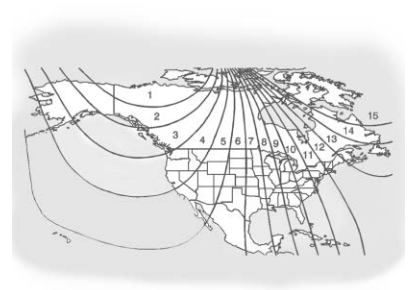
- Find the vehicle's current location and zone number on the map. Zones 1 through 15 are available.
- Use

 to change to the correct zone
number.
to change to the correct zone
number. - Press SET/CLR to confirm the setting.
The compass system is designed to operate for a certain number of miles or degrees of turn before needing a signal from the GPS satellites. When the compass display shows CAL, drive the vehicle for a short distance in an open area where it can receive a GPS signal. The compass system will automatically determine when a GPS signal is restored and provide a heading again.
Clock
Set the time and date using the infotainment system. See "Time / Date" under Settings (8 Inch Screen) or Settings (7 Inch Screen).
 Rear Window Wiper/Washer
Rear Window Wiper/Washer
The rear wiper/washer controls are on the
end of the windshield wiper lever.
ON : Press the upper portion of the button
for continuous rear window wipes...
 Power Outlets
Power Outlets
Power Outlet 110/120-Volt Alternating Current
If equipped, this power outlet is on the rear
of the center console. It can be used to plug
in electrical equipment that uses a
maximum limit of 150 watts...
Other information:
Buick Encore 2020-2026 Owner's Manual: California Proposition 65 Warning
Warning Most motor vehicles, including this one, as well as many of its service parts and fluids, contain and/or emit chemicals known to the State of California to cause cancer and birth defects or other reproductive harm. Engine exhaust, many parts and systems, many fluids, and some component wear by-products contain and/or emit these chemicals...
Buick Encore 2020-2026 Owner's Manual: Radio Reception
Unplug electronic devices from the accessory power outlets if there is interference or static in the radio. FM FM signals only reach about 16 to 65 km (10 to 40 mi). Although the radio has a built-in electronic circuit that automatically works to reduce interference, some static can occur, especially around tall buildings or hills, causing the sound to fade in and out...
Categories
- Manuals Home
- Buick Encore Owners Manual
- Buick Encore Service Manual
- Jump Starting
- Settings
- Engine Heater
- New on site
- Most important about car
Exterior Lamp Controls
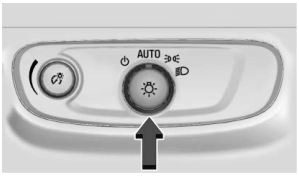
The exterior lamp control is on the instrument panel to the left of the steering column.
There are four positions:
 : Turns the exterior lamps off
and
deactivates the AUTO mode. Turn
: Turns the exterior lamps off
and
deactivates the AUTO mode. Turn  again
to reactivate the AUTO mode.
again
to reactivate the AUTO mode.
