Buick Encore: Brakes / Parking Brake
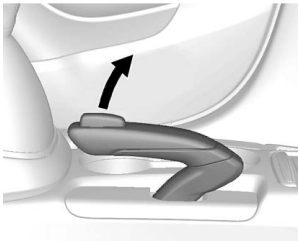
To set the parking brake:
- Hold the regular brake pedal down.
- Pull up firmly on the parking brake handle without pressing the release button.
- The brake system warning light will come on, if the ignition is on. See Brake System Warning Light.
To release the parking brake:
- Hold the regular brake pedal down.
- Pull the parking brake handle up until the release button can be pressed easily.
- Hold the release button while lowering the brake handle all the way down.
- The brake system warning light will turn off, if the ignition is on.
Caution
Driving with the parking brake on can overheat the brake system and cause premature wear or damage to brake system parts. Make sure that the parking brake is fully released and the brake warning light is off before driving.
Driving with the parking brake applied will cause a warning chime to sound and a Driver Information Center (DIC) message may display. Release the parking brake or stop the vehicle.
 Antilock Brake System (ABS)
Antilock Brake System (ABS)
The Antilock Brake System (ABS) helps
prevent a braking skid and maintain steering
while braking hard.
ABS performs a system check when the
vehicle is first driven...
 Brake Assist and Hill Start Assist (HSA)
Brake Assist and Hill Start Assist (HSA)
Brake Assist
Brake Assist detects rapid brake pedal
applications due to emergency braking
situations and provides additional braking to
activate the Antilock Brake System (ABS) if
the brake pedal is not pushed hard enough
to activate ABS normally...
Other information:
Buick Encore 2020-2026 Owner's Manual: Park Assist
If equipped, the Front and Rear Park Assist (FRPA) system assists you with parking and avoiding objects. FRPA operates at speeds less than 8 km/h (5 mph). The sensors on the front and rear bumper detect objects up to 1.2 m (4 ft) in front of the vehicle, 2...
Buick Encore 2020-2026 Owner's Manual: Additional Factors Affecting System Operation
Seat belts help keep the passenger in position on the seat during vehicle maneuvers and braking, which helps the passenger sensing system maintain the passenger airbag status. See “Seat Belts” and “Child Restraints” in the Index for additional information about the importance of proper restraint use...
Categories
- Manuals Home
- Buick Encore Owners Manual
- Buick Encore Service Manual
- Prohibited Fuels
- Jump Starting
- Instrument Panel Fuse Block
- New on site
- Most important about car
Windows
Warning
Never leave a child, a helpless adult, or a pet alone in a vehicle, especially with the windows closed in warm or hot weather. They can be overcome by the extreme heat and suffer permanent injuries or even death from heat stroke.

Copyright © 2026 www.buencore.com
