Buick Encore: Infotainment System / OnStar System
OnStar System (7 Inch Screen)
4G LTE
If equipped with 4G LTE, up to seven devices, such as smartphones, tablets, and laptops, can be connected to high-speed Internet through the vehicle’s built-in Wi-Fi hotspot.
Call 1-888-4ONSTAR (1-888-466-7827) to connect to an OnStar Advisor for assistance. See www.onstar.com for vehicle availability, details, and system limitations. Service and connectivity may vary by make, model, year, carrier, availability, and conditions. 4G LTE service is available in select markets. 4G LTE performance is based on industry averages and vehicle systems design. Some services require a data plan.
The OnStar App
If equipped, the infotainment system has
OnStar controls in the embedded OnStar app
on the Home Page. Most OnStar functions
that can be performed with the buttons can
be done using the app. To open the app,
touch the OnStar icon on the Home Page.
App updates require a corresponding service
plan. Features vary by region and model.
Features are subject to change. For more
information, see my.buick.com/learn or
press  .
.
Services
The Services tab displays the default view for the app. Use this page to launch the available OnStar services. Touch a service to open its display. Touch Wi-Fi to launch the connections manager. Turn-by-Turn and Advisor Call are the other tiled options.
Account
The Account tab displays a snapshot of the account linked with the vehicle. If there is no such account, this tab will show all values as ——. The call advisor call icon will be active even if there is no active account.
Advisor Call
Selecting Advisor Call is the same as
pressing  or calling 1-888-4ONSTAR
(1-888-466-7827). The X option in the upper
right corner of the screen does not end the
call, but returns to the previous screen.
or calling 1-888-4ONSTAR
(1-888-466-7827). The X option in the upper
right corner of the screen does not end the
call, but returns to the previous screen.
Turn-by-Turn Directions
With a connected plan, an OnStar Advisor can download a destination to the vehicle or its embedded navigation system, if equipped. Select Turn-by-Turn Directions from the Services tab of the OnStar app to call an Advisor or select a recent or favorite destination. Touch the navigation icons to select home, address or place. A destination transfer from OnStar will show the detail view of the destination when it is transferred from OnStar to the Navigation application. See www.onstar.com for a coverage map. Services vary by model. Map coverage is available in the United States, Puerto Rico, and Canada.
Wi-Fi Hotspot
Touch to display the Settings page, which shows the configurations for the vehicle hotspot and allows them to be changed.
For more information, see www.onstar.com.
 Bluetooth Audio
Bluetooth Audio
Music may be played from a paired
Bluetooth device. See Bluetooth (Overview
for 7 Inch Screen) or
Bluetooth (Pairing and Using a Phone for 7
Inch Screen) for help pairing a device...
 Phone
Phone
..
Other information:
Buick Encore 2020-2026 Owner's Manual: Drive Systems
All-Wheel Drive If equipped, this feature transfers engine power, as required, to all four wheels. It is fully automatic, and adjusts itself as needed for road conditions. When using a compact spare tire on an All-Wheel Drive (AWD) vehicle, the system automatically detects the compact spare and disables AWD to protect the system...
Buick Encore 2020-2026 Owner's Manual: Vehicle Messages
Messages displayed on the DIC indicate the status of the vehicle or some action that may be needed to correct a condition. Multiple messages may appear one after another. The messages that do not require immediate action can be acknowledged and cleared by pressing SET/CLR...
Categories
- Manuals Home
- Buick Encore Owners Manual
- Buick Encore Service Manual
- Prohibited Fuels
- Cooling System
- Safety Locks
- New on site
- Most important about car
Sun Visors
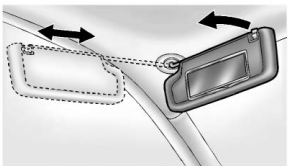
Pull the sun visor down to block glare. If equipped, detach the sun visor from the center mount to pivot to the side window or to extend along the rod.
If equipped, there is a lighted mirror on the sun visor. Lift the cover to open.
