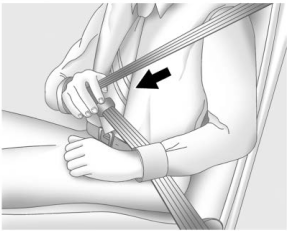Buick Encore: Audio Players / Bluetooth Audio
Music may be played from a paired Bluetooth device. See Bluetooth (Overview for 7 Inch Screen) or Bluetooth (Pairing and Using a Phone for 7 Inch Screen) for help pairing a device.
Volume and song selection may be controlled by using the infotainment controls or the mobile device. If Bluetooth is selected and no volume is present, check the volume setting on the infotainment system.
Music can be launched by touching Bluetooth from the recent sources list on the left of the display or by touching the More option and then touching the Bluetooth device.
To play music via Bluetooth:
- Power on the device, and pair to connect the device.
- Once paired, touch Audio from the Home Page, then touch Bluetooth from the recent sources list on the left of the display.
Bluetooth Sound Menu
See “Infotainment System Sound Menu” under AM-FM Radio (7 Inch Screen).
Manage Bluetooth Devices
From the Home Page:
- Touch Audio.
- Touch More.
- Touch Bluetooth.
- Touch Devices to add or delete devices.
When touching Bluetooth, the radio may not be able to launch the audio player on the connected device to start playing. When the vehicle is not moving, use the mobile device to begin playback.
All devices launch audio differently. When
selecting Bluetooth as a source, the radio
may show as paused on the display. Press
play on the device or touch  on the
display to begin playback.
on the
display to begin playback.
Browse functionality will be provided where supported by the Bluetooth device. This media content will not be part of the MyMedia source mode.
Some smartphones support sending Bluetooth music information to display on the radio. When the radio receives this information, it will check to see if any is available and display it. For more information about supported Bluetooth features, see my.buick.com/learn.
 Auxiliary Jack
Auxiliary Jack
This vehicle has an auxiliary input jack in
the center console. Possible auxiliary audio
sources include:
Laptop computer
Audio music player
This jack is not an audio output...
 OnStar System
OnStar System
OnStar System (7 Inch Screen)
4G LTE
If equipped with 4G LTE, up to seven
devices, such as smartphones, tablets, and
laptops, can be connected to high-speed
Internet through the vehicle’s built-in Wi-Fi
hotspot...
Other information:
Buick Encore 2020-2026 Owner's Manual: OnStar Services
Emergency Emergency Services require an active safety and security plan. With Automatic Crash Response, built-in sensors can automatically alert a specially trained OnStar Advisor who is immediately connected in to the vehicle to help. Press for a priority connection to an OnStar Advisor who can contact emergency service providers, direct them to your exact location, and relay important information...
Buick Encore 2020-2026 Owner's Manual: Introduction
Read the following pages to become familiar with the features. Warning Taking your eyes off the road for too long or too often while using any infotainment feature can cause a crash. You or others could be injured or killed. Do not give extended attention to infotainment tasks while driving...
Categories
- Manuals Home
- Buick Encore Owners Manual
- Buick Encore Service Manual
- Maintenance Schedule
- Settings
- Prohibited Fuels
- New on site
- Most important about car
Lap-Shoulder Belt
All seating positions in the vehicle have a lap-shoulder belt.
The following instructions explain how to wear a lap-shoulder belt properly.
Adjust the seat, if the seat is adjustable, so you can sit up straight. To see how, see “Seats” in the Index.