Buick Encore: Overview (7 Inch Screen) / Infotainment System
Buick Encore 2020-2026 Owner's Manual / Infotainment System / Introduction / Overview (7 Inch Screen) / Infotainment System
The infotainment system is controlled by using the infotainment display, the controls on the center stack, steering wheel controls. Below is the 7 inch screen controls image and overview. For 8 inch screen controls, see Overview (8 Inch Screen) 0 105.
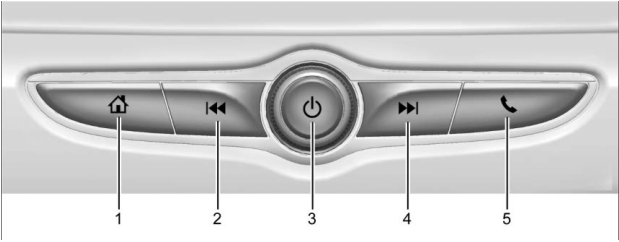
 :
:- Press to go to the Home Page.
 :
:- Radio: Press and release to go to the previous station or channel. Press and hold to fast seek the next strongest previous station or channel.
- USB/Music: Press to go to the previous content. Press and hold to fast rewind.
 :
:- When off, press
 to turn
the
system on. Press and hold to turn off.
to turn
the
system on. Press and hold to turn off. - When on, press
 to mute
the
system and display a status pane.
Press
to mute
the
system and display a status pane.
Press  again to unmute the
system.
again to unmute the
system. - Turn to decrease or increase the volume.
- When off, press
 :
:- Radio: Press and release to go to the next station or channel. Press and hold to fast seek the next strongest station or channel.
- USB/Music: Press to go to the next content.
- Press and hold to fast forward.
 :
:- Press and release to access the phone screen, answer an incoming call, or access the device home screen.
 Home Page
Home Page
The Home Page is where vehicle application
icons are accessed. Some applications are
disabled when the vehicle is moving.
Swipe left or right across the display to
access the pages of icons...
Other information:
Buick Encore 2020-2026 Owner's Manual: Apple CarPlay and Android Auto
If equipped, Android Auto and/or Apple CarPlay capability may be available through a compatible smartphone. If available, the Android Auto and Apple CarPlay icons will change from gray to color on the Home Page of the infotainment display. To use Android Auto and/or Apple CarPlay: For Wired Phone Projection Download the Android Auto app to your smartphone from the Google Play store...
Buick Encore 2020-2026 Owner's Manual: Side Blind Zone Alert (SBZA)
If equipped, the SBZA system is a lane-changing aid that assists drivers with avoiding crashes that occur with moving vehicles in the side blind zone (or spot) areas. The SBZA warning display will light up in the corresponding outside side mirror and will flash if the turn signal is on...
Categories
- Manuals Home
- Buick Encore Owners Manual
- Buick Encore Service Manual
- Lower Anchor and Top Tether Anchor Locations
- Prohibited Fuels
- Safety Locks
- New on site
- Most important about car
Seat Adjustment
Warning
You can lose control of the vehicle if you try to adjust a driver seat while the vehicle is moving. Adjust the driver seat only when the vehicle is not moving.
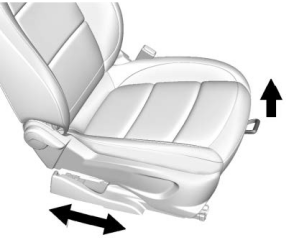
Copyright © 2026 www.buencore.com

