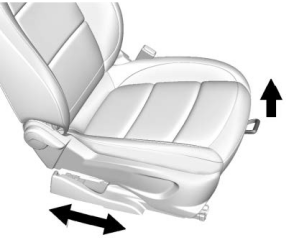Buick Encore: Audio Players / Auxiliary Jack
This vehicle has an auxiliary input jack in the center console under the armrest. Possible auxiliary audio sources include:
- Laptop computer
- Audio music player
This jack is not an audio output. Do not plug headphones into the auxiliary input jack. Set up an auxiliary device while the vehicle is in P (Park).
Connect a 3.5 mm (1/8 in) cable from the auxiliary device to the auxiliary input jack.
When a device is connected, the system can play audio from the device over the vehicle speakers.
If an auxiliary device has already been connected, but a different source is currently active, touch Media on the infotainment display to scroll through audio sources, until the AUX source displays.
Playing from the AUX Port
An auxiliary device is played through the audio system and controlled through the device itself.
AUX Menu
Press MENU on the center stack to display the AUX menu and the following may display:
Tone Settings : Select to adjust Bass, Midrange, Treble, Balance, Fade, and EQ (Equalizer). See AM-FM Radio (8 Inch Screen).
Auto Volume (If Equipped) : This feature adjusts the volume based on the vehicle speed. See AM-FM Radio (8 Inch Screen).
Bose AudioPilot Noise Compensation Technology (If Equipped) : This feature adjusts the volume based on the noise in the vehicle and speed. See AM-FM Radio (8 Inch Screen).
DSP Modes (If Equipped) : With a Bose Centerpoint sound system, adjusts the DSP modes. See “DSP Modes (If Equipped)” in AM-FM Radio (8 Inch Screen).
 USB Port (8 Inch Screen)
USB Port (8 Inch Screen)
Audio stored on a USB device may be
listened to.
The vehicle may be equipped with two USB
ports inside the center console storage.
These ports are for data and charging...
 Bluetooth Audio
Bluetooth Audio
If equipped, music may be played from a
paired Bluetooth device. See Bluetooth
(Overview for 8 Inch Screen) or
Bluetooth (Pairing and Using the Phone for 8
Inch Screen) or
Bluetooth (Voice Recognition for 8 Inch
Screen) for help pairing a device...
Other information:
Buick Encore 2020-2026 Owner's Manual: Prohibited Fuels
Caution Do not use fuels with any of the following conditions; doing so may damage the vehicle and void its warranty: For vehicles that are not FlexFuel, fuel labeled greater than 15% ethanol by volume, such as mid-level ethanol blends (16–50% ethanol), E85, or FlexFuel...
Buick Encore 2020-2026 Owner's Manual: Interior Mirrors
Interior Rearview Mirrors Adjust the rearview mirror for a clear view of the area behind your vehicle. If equipped with OnStar, the vehicle may have three control buttons at the bottom of the mirror. See OnStar Overview. To avoid accidental OnStar calls, clean the mirror with the ignition off...
Categories
- Manuals Home
- Buick Encore Owners Manual
- Buick Encore Service Manual
- Engine Overheating
- Tire Changing
- Instrument Panel Fuse Block
- New on site
- Most important about car
Seat Adjustment
Warning
You can lose control of the vehicle if you try to adjust a driver seat while the vehicle is moving. Adjust the driver seat only when the vehicle is not moving.