Buick Encore: Using the System / Applications Tray
Buick Encore 2020-2026 Owner's Manual / Infotainment System / Introduction / Using the System / Applications Tray
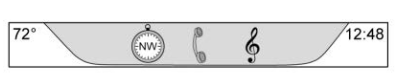
The applications tray is at the top center of the display. The applications tray can have three to five applications.
To add an application from the Home Page to the applications tray:
- Touch and hold any icon on the Home Page to enter edit mode.
- Drag the icon to the applications tray.
To remove an item from the applications tray, drag the icon from the applications tray back to the Home Page.
Adding or removing applications from the applications tray will not remove them from the Home Page.
 Home Page Features
Home Page Features
Touch the icons on the Home Page to
launch an application.
Audio
Touch the Audio icon to display the active
audio source page. Available sources are AM,
FM, SXM (if equipped), MyMedia, USB,
Bluetooth, and AUX Input...
 Infotainment Display Features and Infotainment Gestures
Infotainment Display Features and Infotainment Gestures
Infotainment Display Features
Infotainment display features show on the
display when available. When a feature is
unavailable, the option for the feature may
gray out...
Other information:
Buick Encore 2020-2026 Owner's Manual: Home Page
The Home Page is where vehicle application icons are accessed. Some applications are disabled when the vehicle is moving. Swipe left or right across the display to access the pages of icons. Managing Home Page Icons Touch and hold any of the Home Page icons to enter edit mode...
Buick Encore 2020-2026 Owner's Manual: Brake System Warning Light
This light should come on briefly when the vehicle is turned on. If it does not come on then, have it fixed so it will be ready to warn you if there is a problem. When the vehicle is on, the brake system warning light also comes on when the parking brake is set...
Categories
- Manuals Home
- Buick Encore Owners Manual
- Buick Encore Service Manual
- Power Outlets
- Maintenance Schedule
- Vehicle Alarm System
- New on site
- Most important about car
Sun Visors
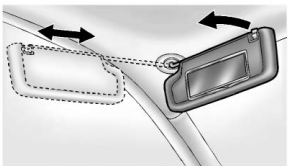
Pull the sun visor down to block glare. If equipped, detach the sun visor from the center mount to pivot to the side window or to extend along the rod.
If equipped, there is a lighted mirror on the sun visor. Lift the cover to open.
Copyright © 2026 www.buencore.com
